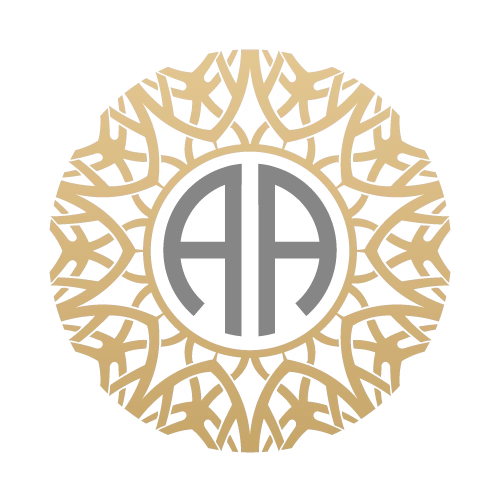On the booking page, please first check the selected dates (arrival and departure dates) and the number of guests. You must enter the correct number of guests (i.e., the total number of people to be accommodated) so that the correct overnight price can be calculated. Otherwise, you will not be able to continue with the booking process. Then select the desired overnight rate/tariff: You can choose between a partially free cancellation rate and a non-cancellable rate. You can also book an earlier check-in (early check-in option) or a later check-out (late check-out option) for a fee. If you have received a discount coupon for our website, you can now enter it on the page. Next, please select the payment method, e.g., "Credit Card," and enter your credit card details. Next, please enter your personal or business details, e.g., first name, last name, address, etc. At the bottom, you can also select whether this information should be used to create a user account on our website. You can then check the final overnight price for this booking in the detailed price table further down. At the very bottom of the booking page, you only have to agree to our terms and conditions: To do this, please click on "General Terms and Conditions" so that our accommodation/accommodation conditions (GTC)appear directly inside the booking page and you can read them. You can scroll through the GTC in the area that appears. Alternatively, you will always find the link to our General Terms & conditions (GTC)To accept the GTC, please click the box next to "I have read and accept the General Terms and Conditions ." If you wish, you can also click the box next to "Subscribe to newsletter" so that you can receive advertising, news, offers, etc. in the future to the email address you provided. Once you have checked everything, you can click the "Book now" button. You will then receive a booking confirmation and lots of tips. You can also find further information in our Frequently-Asked-Questions (FAQ).
Check-in date is not valid.
Check-out date is not valid.